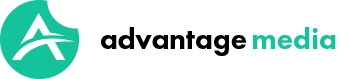Pat Racco
Founder of Advantage Media
How to find an alternative to Adobe Business Catalyst
The guys from Agrotil are good friends of mine other than old clients. They called me recently announcing that one of their websites, The Blast Group, which is actually the main corporate site, needs an alternative CMS due to Adobe Business Catalyst end of life.
Ooh…Adobe Business Catalyst…I remember that day when I asked Miles, what is this website built with? And he said: “It’s made with Adobe, Business Catalyst, mate”.
“Ah, great!” was my answer. Then I followed by asking: “…what is it?”
This happened about 4 years ago.
I got to know Adobe Business Catalyst enough to hate it.
Really, I never believed in it.
In fact, I only used it once for Miles and The Blast Group as the website needed to be “just updated”. It took me forever to understand the logic behind the CMS.
So, no surprises for me that Adobe Business Catalyst will shut down soon.
Here you can find the official End of Life Announcement from Adobe.
However, the over 77,000 users that Adobe Business Catalyst has gathered in the last 10 years, seem to have time until March the 26th, 2020 to find an alternative CMS to keep their online presence.
I wonder what will happen to all those people who have built their web design business around the Catalyst CMS only…how do they save their ass now?
Anyway, if your website is currently hosted by the Business Catalyst, Adobe announced the imminent closure and you’ll have to migrate.
Table of Content:
I know it’s tough. Things like this feel just like a punch in the face.
You were busy enough managing your business. The idea of spending money to make a new website wasn’t even in the most remote corner of your brain.
Now, somebody has called you saying that you will have to migrate your website into a new CSM because Adobe Business Catalyst, the platform your site was built with, is about to shut the door.
“Adobe what…?” Well, you might think it’s not your priority right now. However, it’s just time to make your choice.
2 things should be at the top of your to-do list:
- Find a web designer
- Choose a trusty Content Management System
Let me go straight to the point here:
Although there are many good web designers in Australia, I can only recommend you Advantage Media.
Regarding the CMS, the best option for you is WordPress.
I have put together 10 good reasons why you should migrate from Adobe Business Catalyst to WordPress.
1. Simplicity of use
Various tools are available on the web to create websites, the use of which seems to be the prerogative of computer geeks only. WordPress is not like that, it can be used both by professionals and by those who do not have a great experience in the industry. Simplicity is the key here, anyone can use this CMS.
2. Reliability
When you decide to launch your new corporate website on the internet, you want to make sure that it works perfectly, 24/7. Reliability is a determining factor as your website represent your business on the internet.
With WordPress, you can sleep peacefully. This software represents, in fact, one of the greatest certainties in the information technology field nowadays. You can be sure you are managing your website with a stable, robust CMS that you can trust blindly. Furthermore, it won’t end up like Adobe Business Catalyst anytime soon…
3. Suitable for every activity
Often, people think of WordPress as a blogging platform only. This couldn’t be farther away from the reality. Yes, when you say blog you say WordPress since it is the best option to do so. But WP goes light years beyond simple blogging.
Websites like: TechCrunch, The New Yorker, BBC America, Bloomberg Professional, Sony Music, MTV News, The Walt Disney Company and many more are built with WordPress. Even Sweden’s official website!
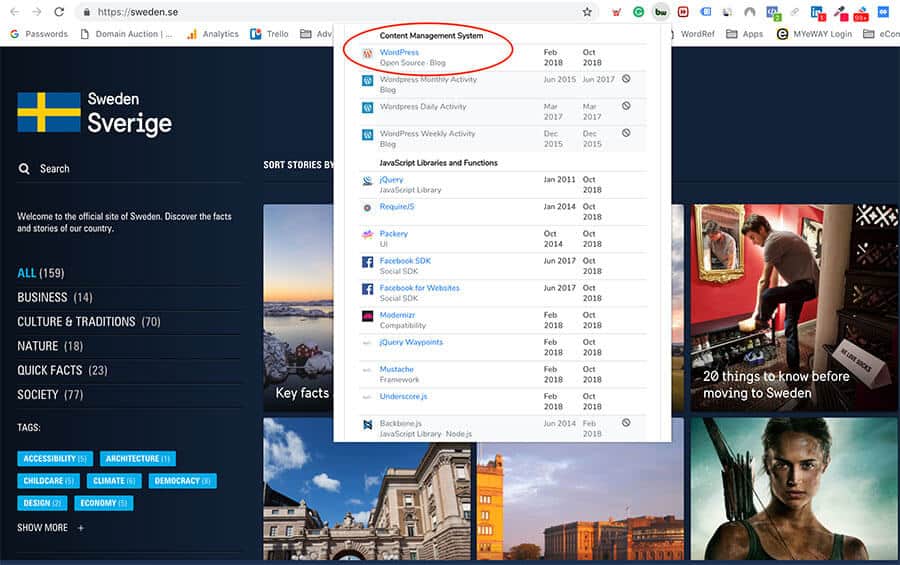
One of the secrets of the success of WordPress is the fact that it is flexible, i.e. suitable for any type of digital activity. Whether it’s a blog, a website or an e-commerce site, with this CMS you can manage any kind of project.
4. Plugins
Using WordPress also means dealing with 3rd party software with different functionalities. Let me explain, through light and usually free programs you can increase the functionality at your disposal.
They are called “plugins”, and you can download and activate them with two simple clicks from your admin panel. Through these solutions (thousands and thousands of WordPress plugins are available) you can customise your website in any way or shape, making it even more suitable for your business.
5. Clarity
If you don’t use a software, such as WordPress, to manage a website, you should know that often administration panels are very complicated and buggy, which makes your life extremely difficult. Simple things like writing a blog post could change your mood for the rest of the day…
WordPress is easy. The CMS is a leader in this as it was born with the aim of making the activity of every type of user simple. The dashboard from which you will manage your work is clear, intuitive and straightforward, although beginners would still require some training, even for the simplest tasks.
6. WordPress is a “friend” of Google
To increase incoming traffic, you need to place the content in a good position on the search engine. To do this, we need to put in place some great SEO strategies. In this regard, I advise you to rely on thick SEO professionals.
In SEO, there is no better solution than WordPress. The CMS is, we can say, an excellent friend of Google. It was born for this purpose. Since positioning yourself well on the search engine is everything online, you must choose an SEO-Friendly software that ensures you benefits in this regard. Just like WordPress.
7. Performance
Does WordPress work well?
WordPress can only assures excellent performances when associated to a proper hosting. That’s why you need your website to be hosted on an appropriate environment to reach exceptional peaks. So make sure you choose with the right resources to get the most out of the CMS. What you need to do is identify a proper WordPress Hosting plan, to make your site fast and safe.
8. Community
Using WordPress allows you to take advantage of a level of clarity and unreachable simplicity, in this, there is no doubt. But this does not preclude the fact that complications may arise in the future.
What if issues arise and we can not solve? Here is another crucial point of WordPress: behind the CMS there is a community of millions of professionals able to give you a hand for any need. If you are in trouble, you can even ask for help directly to the WordPress team itself.
9. Template
How do you want to structure your new website? What do you want it to look like? Do you want it to look modern and fresh, or maybe formal and professional? Whatever your need is, WordPress can satisfy.
Another strength of this CMS is the abundant availability of templates, available both free and paid.
10. Updates
The last aspect that I want to highlight (but not least in order of importance) is the fact that your WordPress continually improves.
Very often new updates are released, and you can choose to have your website to auto-update to the latest version. No worries.
So, these are my 10 good reasons to choose WordPress as the one and only alternative to your current one, now that Adobe Business Catalyst has dropped the bomb.
Finding a new Hosting provider
Adobe Business Catalyst end of life will leave you uncovered; so what should you do?
Why would you need a hosting service? It’s simple. With Adobe Business Catalyst you used to have all included in your monthly fee. This is probably one of the reasons that have pushed many web designers to opt for Catalyst as an out-of-the-box solution for their clients.
Unfortunately, from now on, you will have to hear the words “Hosting”, “Hosting Fee”, “cPanel” etc. more often than you wish.
But let me tell you, despite “Hosting” may sound unpleasant to your hear, it’s a great thing to have ownership of, as it brings you the power of scaling your business online. Let me explain…
When we talk about “hosting” in a broad sense, we are actually referring to a plurality of services aimed at offering “hospitality” to a website.
There are different types of hostings:
- Hosting in the strict sense (also called shared hosting or shared hosting)
- Dedicated hosting
- Dedicated server
- Virtual server
Let’s summarise below the main features of these services.
Shared hosting
Several websites are hosted on the same machine (a hosting is a computer, at the end of the day). It follows that the machine’s resources (computing capacity, memory, etc.) are shared by a multiplicity of sites with some “risks” both regarding security and availability.
From a security point of view, the risk lies in the possibility that the lack of protection of a site may lead to data breach and compromise other sites hosted on the same machine.
From a resource point of view, it is clear that sharing them among hundreds or even thousands of other websites may exponentially slow down things. Especially when some of them receive consistent traffic.
A good quality shared hosting service should provide the machine with abundant resources to cope with unexpected peaks of traffic. In the same way, the server must be adequately configured to prevent (as far as possible) that damaging events on a single website could affect the entire system.
It is known that the congestion of the machine is a common problem. The number of hosted sites is not the only threat but also (and above all) their average consumption of the system resources. In short: it may be preferable to be on a server hosting three hundred small sites, rather than on a machine that hosts twenty medium-sized sites with many traffic peaks.
Dedicated hosting (Full Managed Server)
With dedicated hosting, a provider makes an entire server available to the customer. The server in question is owned by the provider which will, therefore, take care of its maintenance and its correct setup.
With dedicated hosting, you have the advantage of not sharing resources with anyone, together with the fact of entirely delegating the management of the machine to the provider.
This solution is a recommended choice for those who need to maintain high performance and at the same time does not have the skills (or the interest) to manage the server in the first person.
Keep in mind that this type of hosting is quite expensive (several hundred bucks per month).
Dedicated server
As in dedicated hosting, even in this case you have the advantage of not sharing resources with anyone, but the server is not managed by the provider. In “pure” housing, in fact, the setup and system maintenance of the machine is the responsibility of the customer.
Virtual Server (VPS)
Through virtualisation, the same physical environment can be virtually subdivided into wholly independent sub-environments.
The virtualisation solution, in fact, is a compromise between shared hosting and the dedicated server. The physical environment is shared, but each “sub-system” is entirely independent of the others: each virtual server, in fact, can be configured according to their preferences and needs and is equipped with dedicated hardware resources (when you pay for a virtual server, in fact, you get the exclusive assignment of some system resources that can not be used by others).
The advantage of virtualisation, of course, is to have lower costs compared to the dedicated server while maintaining a proper level of autonomy, performance and security.
Usually, as in the case of the dedicated server, the management of the system is the responsibility of the customer who will have to deal with the configuration, maintenance and system update of his virtual environment.
You might now start thinking: ”Cool, who need Adobe Business Catalyst anymore?”
Mmm…not really…uh? But that’s ok, I feel you.
Setting up the DNS
I want to keep this section short for a simple reason. DNS stands for Domain Name Servers and has very little to deal with Adobe Business Catalyst.
In a nutshell, DNS are used to link your Domain Name to your Hosting (your website).
Probably, you purchased a domain on GoDaddy or CrazyDomains, and then your webmaster linked that domain to Adobe Business Catalyst.
However, now that ABC has announced its end of life, someone has to point your domain to the new hosting, otherwise, how can “www dot your domain dot com” know where your new website is in the internet hyperspace?
Having said that, you won’t need to get techie. Just be aware that someone will ask you: “Hey, where did you buy your domain name from? I need access as I have to change your DNS records to point to your new hosting”. That’s it.
Setting up your Emails
The Adobe Business Catalyst end of life is approaching. If you do nothing, you'll not only lose your website, but your emails too!
Be aware here, don’t skip this section and read carefully the following:
One of the first error beginners web designers will do is neglecting your email accounts when migrating your website from Adobe Business Catalyst to the new hosting.
Migrating from Adobe Catalyst to the whole new world of WordPress requires some changes to your email accounts too.
Email Transfer – How Does it Work?
Migrating from Adobe Business Catalyst often also involves migrating emails related to your domain.
This procedure is unfortunately not as simple as that of websites, so let’s try to make some clarity.
First of all, it is necessary to check if the mail is stored on the server, then configured in IMAP or if it is downloaded to your mail client, then set in POP3 during the transfer phase of the domain.
– If the emails are configured in IMAP and then stored on the server, you need to configure them in POP3 and download them to your PC because the emails cannot be transferred.
– If they are set in POP3, the problem does not exist.
You can create the same identical email accounts that you previously had. You can also request prior access to the control panel, i.e. before the domain has been transferred, so you can create the same email accounts and do not lose any email during the transfer phase.
You can find a short guide for transferring your emails from the Business Catalyst to your new hosting. Remember, a hosting is basically little more than computer storage. As such, it used to store all your new website files and folder, but also all your emails.
Migrating from Adobe Business Catalyst to another CMS
Migrating your website from Catalyst to WordPress is a joyful event. Yes, and I really mean it.
If, as I suspect, your website is built with the Business Catalyst, I’m sorry to say that chances are it looks ugly.
Migrating to WordPress will bring your website to life. And that’s not all. If you find a good WordPress designer (every reference to me is purely coincidental), your entire business will experience the benefit.
This is the best time for your business. So, be positive and try to see the good side of all this mess.
Unfortunately, a website designed with Business Catalyst can’t just be migrated elsewhere. Instead, it requires manual work.
But, once again, it is not necessarily a bad thing. This is a fantastic opportunity for you to clean up your website from outdated content, old and blurry images, dusty contact forms etc.
So, step 1: Make a plan.
Open up your current Catalyst website, take one page at the time and make a list of what to keep, what to change and what to remove.
Although I don’t recommend you to use images on your new website as they profoundly affect your page load speed, you should download those that are significant for your brand.
In 2018 Google announced that is really going all-in with Mobile First, speed is what will make the difference here. Keeping this in mind, you probably want to use fewer images this time. Or, at least, make heavy use of TinyJPG!
Regarding content, a simple copy/paste from the Business Catalyst site to a doc will do the trick.
I recommend you to keep all well organised. A good idea is to have every page on a separate doc.
Review your content, improve it, make it longer. The longer and keyword-richer the better.
Now is the time to optimise for SEO. I know you have neglected Search Engine Optimisation so far.
By the way, I have mentioned two big topics in these last few sentences: Mobile First and SEO.
As you are planning to migrate your website to a new CMS, you have the chance to kill two birds with one stone.
When designing your new website, an astute question you should make to your web designer is: “Are you making an AMP version of my new website?”.
AMP stands for Accelerated Mobile Pages. AMP is a project launched by Google and open to developers to integrate into their mobile websites. Google started AMP with one goal only: make the pages load faster on mobile devices.
AMP is really fast compared to traditional mobile websites. Furthermore, it seems it will improve your SEO and give you a boost in Google ranking. Remember, Google wants quick stuff. Think speed first, then design.
So, as you are about to spend money, be mindful and make it worth it.
Once again, this Adobe Business Catalyst end of life story is a positive thing for your business because, as far as I am aware, the Business Catalyst did not seem to integrate AMP.
(Update 20/10/2018: I have tested AMP on this website for about 3 months. As soon as I moved back to a non-AMP version my ranking seemed to improve. AMP might still not be a good idea for every industry.)
You now have the chance to get your online presence to the next level.
You have my “Word” – WordPress is again your best choice here.
How to not losing your SEO when migrating from Adobe Business Catalyst to WordPress
The Catalyst migration of a website is a critical event for positioning. Let’s see how to maintain the ranking by avoiding collisions in SERP.
It often happens to witness errors (even gross) in the phase of rebuilding / restyling of a website that can lead to dangerous repercussions of position on the SERP.
We must be cautious if a site requires SEO operations that involve modifying the permalink structure, especially if the website is well indexed and has a certain degree of authority.
What are the most critical cases?
Usually, the most critical cases are the change of platform (for example from Adobe Business Catalyst to WordPress) or framework (for example from CakePHP or Yii to Laravel or Symfony2) with which the site is created.
Why do we risk losing positioning?
If the URLs of the pages of a website change, and the situation is not managed, Google, which saves all the URLs of the pages “scanned” by the spiders, will direct users to resources that are no longer reachable, generating an error: the famous 404 error.
A high number of errors of this type will inevitably penalise the site leading to a loss of ranking.
How do you keep positioning?
The procedure to be carried out to avoid problems of this type consists in “informing” Google that the indexing pages have been moved permanently to a new URL.
This operation is called Redirect 301.
Perhaps not everyone knows that there are other types of redirection obtained through the “status code” of the HTTP protocol. Let’s see the complete list:
- 300 – multiple choices – indicates multiple options for a resource, such as content in different languages or a video in different formats.
- 301 – moved permanently – the resource has been permanently moved and is reachable with a new URL.
- 302 – moved temporarily – It simply indicates that the resource has been moved.
- 303 – indicates that the content is available elsewhere.
- 307 – temporary redirect – the resource has been moved temporarily, but in the future, it will be available again at the original URL.
As for the SEO, the 301 redirect is considered the best, because, for several reasons, “appreciated” by search engines.
Statistically, it allows to conserve from 90% to 99% of the “ranking power”; precisely for this reason, it is the most used.
Implementing this type of redirect in different ways is possible. The most common is to use the .htaccess file.
What happens once the 301 redirect is set up?
As we know, Google assigns a page rank to all web pages. Once the site has been modified and redirected, it takes a few days to “transfer the trust” from the old to the new page.